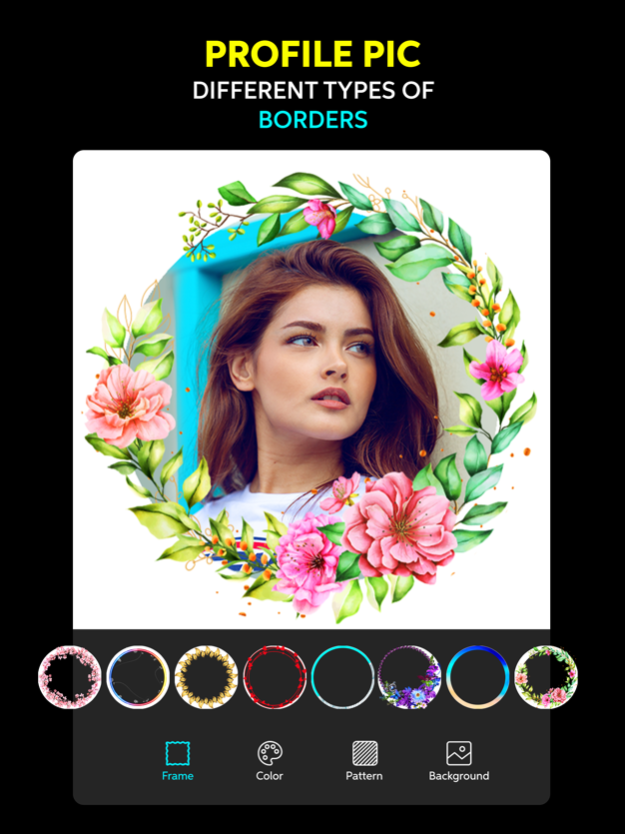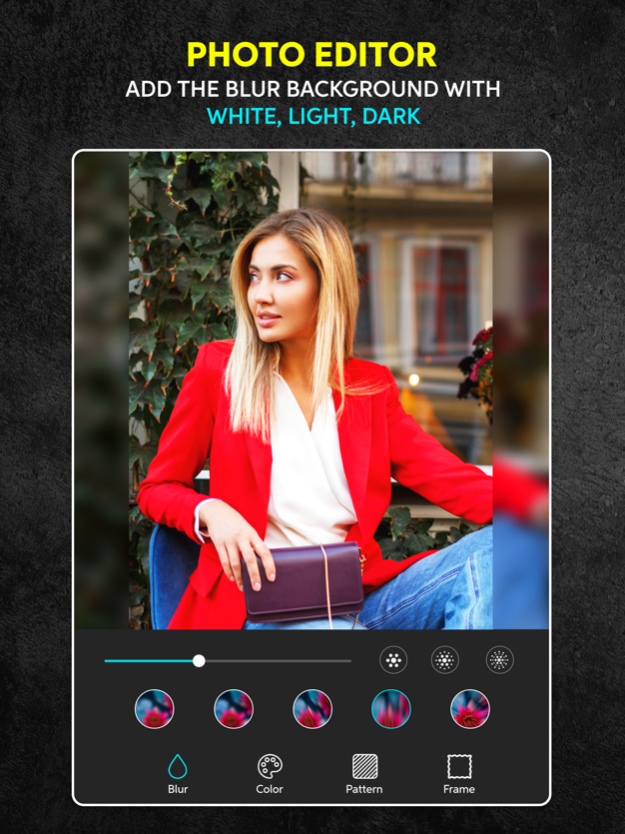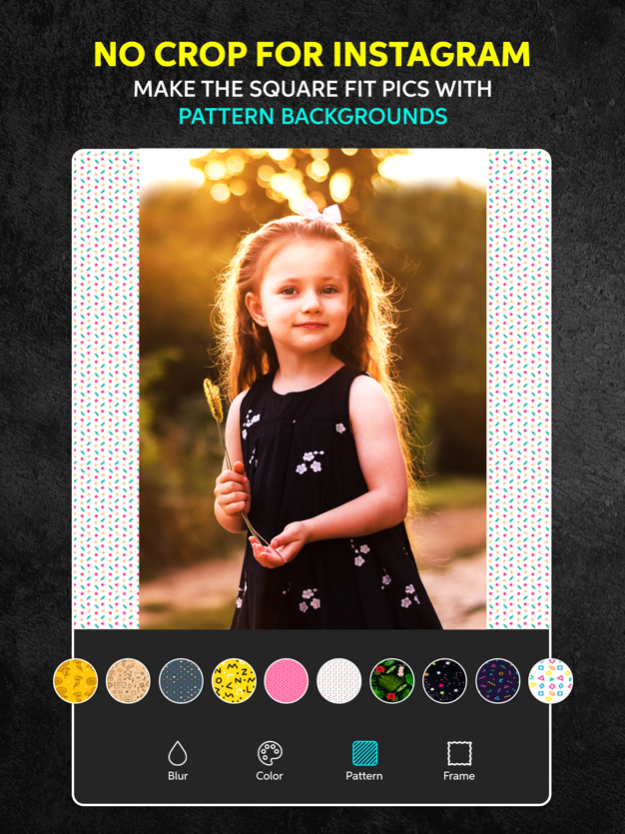Square Pic : No Crop Image 1.5
Free Version
Publisher Description
This application let you add frame to profile pictures on Instagram and other social networks. Select instant DP border and make it your Instagram profile picture.
Post full size photo to Instagram without cropping. Move , rotate , scale your photo easily.
Make your pic more fashionable by adding frame, patterns , colour and blur effect to your image.
Create awesome no crop square photos that will blast your instagram account easily and quickly!
Just select a photo, change background colour, pattern or make it blur and Share on Instagram.
No Crop provide a best way to post full size photo. No crop for Instagram help you save your time, If you are tired of cropping images, Square quick is the best way to square your photos quickly.
Square sized is All-In-One Photo editor with many amazing frames.
The best color function for you , There are 5 solid color and 5 gradient color for your photos that will be perfectly combined with your picture.
FEATURES
- Square Size help to post entire photo. The best and simplest no crop photo editor
- Add creative frames for photo: There are many beautiful frame for your photos
- Blur image background is a powerful blur photo editor to make blur background for snappic and square function.
- 5 types of blur options with bright, light and white effect.
* Gaussian Blur
* Motion Blur
* Zoom Blur
* Disc Blur
* Box blur
- Pinch to resize the photo, Rotate, flip, crop photo
- Save high quality photos and share to media social networks
- Simple and easy to use interface.
Import photo from your Album, The image will be automatically fitted to the square Instagram canvas. You can share your image right now or...
Post full size photos to social media without cropping! You can simply make a design using background colours, patterns and border styles. Easy!
Give your image a border to make it stand out. Your friends will be amazed!
Just download the app! Edit your photo.
Terms of Use: https://www.apple.com/legal/internet-services/itunes/dev/stdeula/
Privacy Policy: http://178.128.6.196/privacypolicyiosapp.php
Feb 21, 2024
Version 1.5
Improved Background Removing option for round frames.
About Square Pic : No Crop Image
Square Pic : No Crop Image is a free app for iOS published in the Screen Capture list of apps, part of Graphic Apps.
The company that develops Square Pic : No Crop Image is Appwallet Technologies Private Limited. The latest version released by its developer is 1.5.
To install Square Pic : No Crop Image on your iOS device, just click the green Continue To App button above to start the installation process. The app is listed on our website since 2024-02-21 and was downloaded 0 times. We have already checked if the download link is safe, however for your own protection we recommend that you scan the downloaded app with your antivirus. Your antivirus may detect the Square Pic : No Crop Image as malware if the download link is broken.
How to install Square Pic : No Crop Image on your iOS device:
- Click on the Continue To App button on our website. This will redirect you to the App Store.
- Once the Square Pic : No Crop Image is shown in the iTunes listing of your iOS device, you can start its download and installation. Tap on the GET button to the right of the app to start downloading it.
- If you are not logged-in the iOS appstore app, you'll be prompted for your your Apple ID and/or password.
- After Square Pic : No Crop Image is downloaded, you'll see an INSTALL button to the right. Tap on it to start the actual installation of the iOS app.
- Once installation is finished you can tap on the OPEN button to start it. Its icon will also be added to your device home screen.